No Email, IP and URL for WordPress Comments
PostNo Email, IP and URL for WordPress Comments is a quite simple plugin to remove Email and Website fields from comments area and to stop collecting the commenter’s IP address. Also disables comment system cookie and empties comment notes text. It … Read More