Welcome to the Fastest Share Buttons demo page!
The share buttons above ⇑ gets displayed when the option “Display fixed share bar, before the content” in activated,
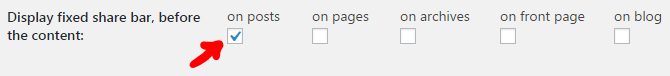
Below ⇓ is the result of the shortcode ![]() inserted in this text:
inserted in this text:
The floating share bar on the left of this screen is here because the “Display floating share bar” is activated; you may see this bar on the bottom of your screen if you are using a mobile device, else you can just shrink down your browser and it will jump there when the browser window gets smaller than 766px.
If you continue to shrink down the browser window below 450px all the buttons will reduce their size at 75% – this is to adapt to the smallest mobile devices.
The share bar below this text gets displayed as a result of activating the “Display fixed share bar, after the content” option in the settings page ⇓
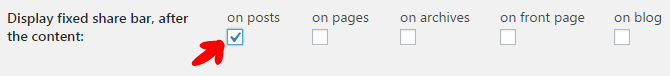
All these settings can be adjusted in the Settings page of the Fastest Share Buttons plugin. Read the complete documentation about these settings here.