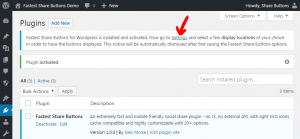System requirements
Fastest Share Buttons for WordPress is tested to work with WordPress version 4.5 and up, on PHP starting with version 5.6.
It’s also built to avoid any conflict with themes or other plugins; however, I couldn’t test it with all themes and plugins out there, and if you spot an incompatibility please report it here.
Plugin installation steps
First download the plugin,
Then go to your WordPress admin panel, navigate to Plugins -> Add New and click the Upload Plugin button,
Click Choose File button, browse to the previous downloaded file, click Open and then click Install Now,
Wait for the installation; at the end of the plugin install process click on Activate Plugin and a notice will appear towards your screen top,
Click on the Settings link in the notice (or navigate to Settings -> Fastest Share Buttons) and check a few options in the Fastest Share Buttons display locations section to show up the buttons where you see fit for your website
Finally click Save Changes, then browse your website and check how does your buttons look.
Read full instruction on Fastest Share Button settings here.